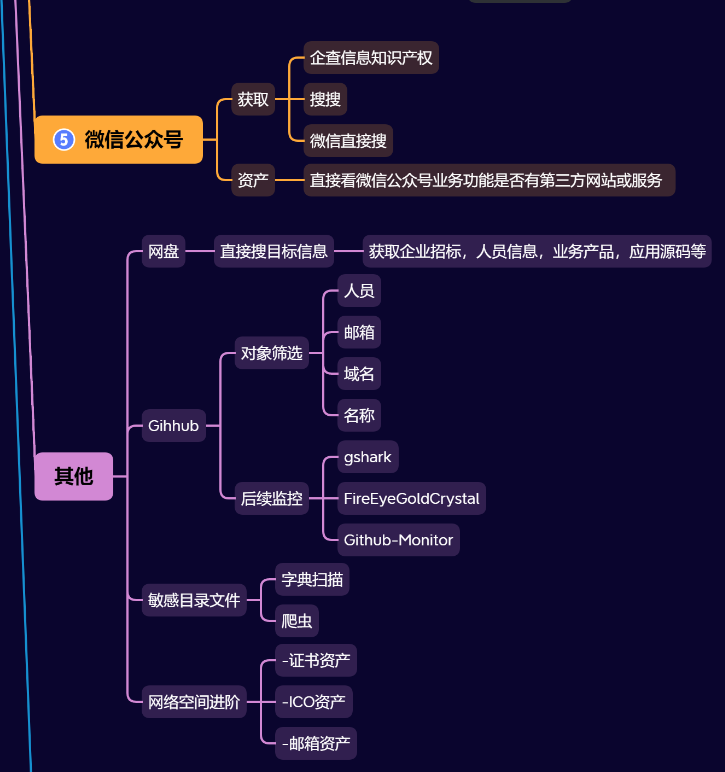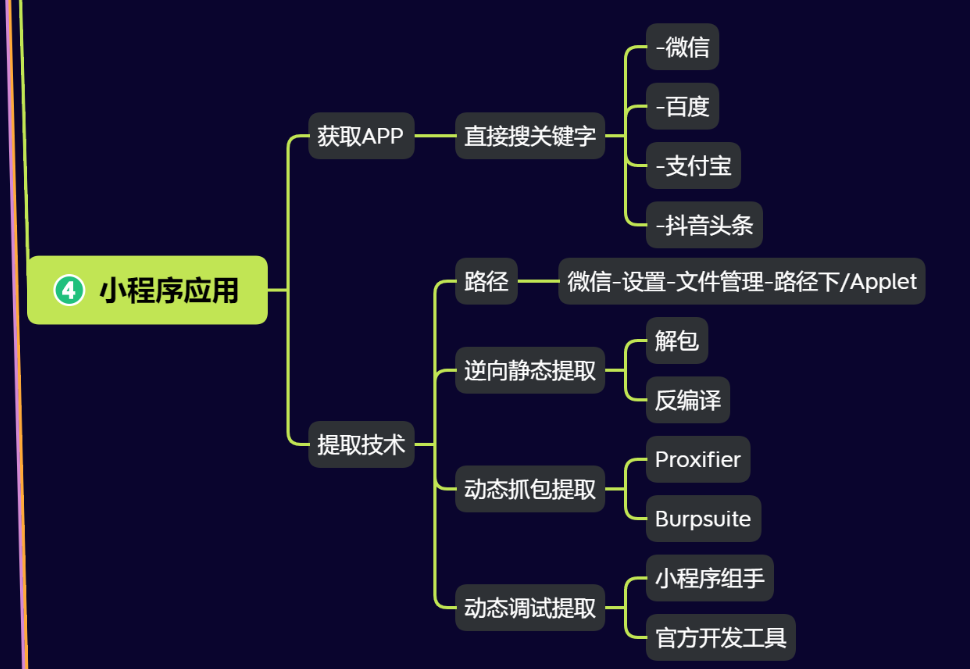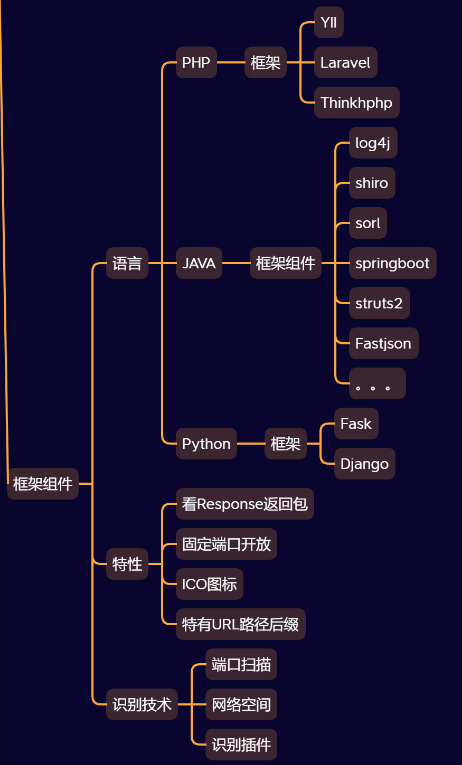JS 前置知识
ECMAScript
就是JS的基本语法
定义变量 let 变量名 = 值;
运算符 ==和===的区别
定义循环
定义if语句
数组 let arr = [“”,””]; let arr = new Array(“”,””) push() pop()
函数 function 函数名(){} let 变量名 = function(){}
JS对象转JSON: let str = JSON.stringify(js对象);
JSON转JS对象: let js对象 = JSON.parse(JSON格式的字符串)
BOM
定时器
1
2
3
| setTimeout(function(){},毫秒)
setInterval(function(){},毫秒)
|
地址对象
1
2
3
| location.href 获取浏览器地址栏中的值
location.href=”[http://www.baidu.com"](http://www.baidu.com"/) 跳转到百度
|
历史记录
1
2
3
| history.go(-1) 回退
history.go(1)前进
|
弹出确认框
1
| let flag = confirm(“确定要删除吗”) 会弹出一个框,如果点击确定flag就是true,否则就是false
|
JQuery是什么
- jQuery 是一个 JavaScript 库,或者说是JS的工具类
- 所谓的库,就是一个 JS 文件,里面封装了很多预定义的函数,比如获取元素,执行隐藏、移动等,目的就 是在使用时直接调用,不需要再重复定义,这样就可以极大地简化了 JavaScript 编程。
- jQuery 官网:https://www.jquery.com
JQuery快速入门
步骤
1.引入jquery.js
2.创建标签
3.编写js操作标签
1
2
3
4
5
6
7
8
9
10
11
12
13
14
15
16
17
18
19
20
21
22
23
24
25
26
27
28
29
| <!DOCTYPE html>
<html lang="en">
<head>
<meta charset="UTF-8">
<meta name="viewport" content="width=device-width, initial-scale=1.0">
<title>Document</title>
<script src="jquery-3.3.1.min.js"></script>
</head>
<body>
<div></div>
<hr>
<div></div>
<script>
$("div").css({
"background-color":"red",
"width":"100px",
"height":"100px",
"border":"1px solid black"
});
</script>
</body>
</html>
|
JQuery对象和JS原生对象的相互转换
jquery对象$(), 本质是一个数组,我们操作jquery对象就是操作数组中的每一个元素
把jquery对象转JS对象,就是通过索引取出元素
1
2
| let jqObj = $("#div");
let jsObj = jqObj[0];
|
把js对象转换成jquery对象,使用$()包裹起来
1
2
| let jsObj = "abc";
let jqObj = $(jsObj);
|
入口函数
结论:所有的代码都写到入口函数中,保证JS在页面DOM树加载完毕后运行
onload需要资源加载完毕才执行,入口函数在资源加载之前执行
onload只能绑定一次,入口函数可以写多个
1
2
3
4
5
6
7
8
9
10
11
12
13
14
15
16
17
18
19
20
21
22
23
24
25
| <!DOCTYPE html>
<html lang="en">
<head>
<meta charset="UTF-8">
<meta name="viewport" content="width=device-width, initial-scale=1.0">
<title>Document</title>
<script src="jquery-3.3.1.min.js"></script>
</head>
<body>
<h1>哈哈哈</h1>
<script>
window.onload = function(){
console.log($("h1"))
}
$(function(){
console.log($("h1"))
});
</script>
</body>
</html>
|
绑定事件
使用on绑定事件,效率更高,并且可以给动态添加的元素绑定事件
格式: jq对象.on(“事件名”,function(){})
1
2
3
4
5
6
7
8
9
10
11
12
13
14
15
16
17
18
19
20
21
22
23
24
25
26
27
28
29
30
31
32
33
34
35
36
37
38
39
40
41
42
43
44
45
| <!DOCTYPE html>
<html lang="en">
<head>
<meta charset="UTF-8">
<meta name="viewport" content="width=device-width, initial-scale=1.0">
<title>Document</title>
<script src="jquery-3.3.1.min.js"></script>
</head>
<body>
<div></div>
<hr>
<div></div>
<script>
$("div").css({
"background-color":"red",
"width":"100px",
"height":"100px",
"border":"1px solid black"
});
$("div").on("mouseenter",function(){
$(this).css({
"opacity":"0.5"
});
});
$("div").on("mouseleave",function(){
$(this).css({
"opacity":"1"
});
});
</script>
</body>
</html>
|
给动态添加的元素绑定事件
$(“父辈以上的标签”).on(‘事件名’,’真正要绑定事件的标签’,function(){})
1
2
3
4
5
6
7
8
9
10
11
12
13
14
15
16
17
18
19
20
21
22
23
24
25
26
27
28
29
30
31
32
33
34
35
36
37
38
39
40
41
42
43
44
| <!DOCTYPE html>
<html lang="en">
<head>
<meta charset="UTF-8">
<meta name="viewport" content="width=device-width, initial-scale=1.0">
<title>Document</title>
<script src="jquery-3.3.1.min.js"></script>
</head>
<body>
<ul>
<li>周星驰</li>
<li>貂蝉</li>
<li>乐公子</li>
</ul>
<input type="text" placeholder="请输入要添加的内容">
<button type="button">添加</button>
<script>
$(function(){
$("button").on('click',function(){
let input = $(":text").val();
let li = $("<li>"+input+"</li>")
$("ul").append(li);
});
})
$(function(){
$("html").on('click','li',function(){
let content = $(this).text();
alert(content);
});
});
</script>
</body>
</html>
|
遍历的5中方式
1
2
3
4
5
6
7
8
9
10
11
12
13
14
15
16
17
18
19
20
21
22
23
24
25
26
27
28
29
30
31
32
33
34
35
36
37
38
39
40
41
42
43
44
45
| <!DOCTYPE html>
<html lang="en">
<head>
<meta charset="UTF-8">
<meta name="viewport" content="width=device-width, initial-scale=1.0">
<title>Document</title>
<script src="jquery-3.3.1.min.js"></script>
</head>
<body>
<script>
let arr = ["刘哲","崔乐","楚雄","阿威"];
console.log("-----------------*遍历方式1:普通for循环--------------------");
for(let i=0; i<arr.length; i++){
console.log(arr[i]);
}
console.log("-----------------遍历方式2:增强for 使用 for..of-------------------");
for(let element of arr){
console.log(element);
}
console.log("-----------------遍历方式2:增强for 使用 for..in-------------------");
for(let index in arr){
console.log(arr[index]);
}
console.log("-----------------*遍历方式4:调用jquery对象的each方法-------------------")
$(arr).each(function(index,element){
console.log(`索引是:${index},元素是:${element}`);
});
console.log("-----------------遍历方式5:调用jquery的静态each(要遍历的对象,function(索引,元素))方法--")
$.each(arr,function(index,element){
console.log(`索引是:${index},元素是:${element}`);
});
</script>
</body>
</html>
|
选择器
基本选择器
1
2
3
4
5
6
7
8
9
10
11
12
13
14
15
16
17
18
19
20
21
22
| <!DOCTYPE html>
<html lang="en">
<head>
<meta charset="UTF-8">
<meta name="viewport" content="width=device-width, initial-scale=1.0">
<title>Document</title>
<script src="jquery-3.3.1.min.js"></script>
</head>
<body>
<h1>哈</h1>
<h1 class="c">喽</h1>
<h1 id="w">world</h1>
<script>
console.log($("h1"))
console.log($(".c"))
console.log($("#w"))
</script>
</body>
</html>
|
层级选择器
1
2
3
4
5
6
7
8
9
10
11
12
13
14
15
16
17
18
19
20
21
22
23
24
25
26
27
28
| <!DOCTYPE html>
<html lang="en">
<head>
<meta charset="UTF-8">
<meta name="viewport" content="width=device-width, initial-scale=1.0">
<title>Document</title>
<script src="jquery-3.3.1.min.js"></script>
</head>
<body>
<h1>
<div>
<span>
<div>哈哈哈</div>
</span>
<span>
<div>嘿嘿嘿</div>
</span>
</div>
</h1>
<script>
console.log($("h1>div").length);
console.log($("h1 div").length);
</script>
</body>
</html>
|
属性选择器
1
2
3
4
5
6
7
8
9
10
11
12
13
14
15
16
17
18
19
20
21
22
| <!DOCTYPE html>
<html lang="en">
<head>
<meta charset="UTF-8">
<meta name="viewport" content="width=device-width, initial-scale=1.0">
<title>Document</title>
<script src="jquery-3.3.1.min.js"></script>
</head>
<body>
<h1 id="le">乐乐</h1>
<img src="xx.jpg" alt="xxx">
<input type="text">
<script>
console.log($("[id='le']"));
console.log($("[src]"))
console.log($("[src='xx.jpg']"));
console.log($("input[type='text']"))
</script>
</body>
</html>
|
过滤选择器
:first,:last,:eq(index),:even,:odd,:gt(index),:lt(index)
1
2
3
4
5
6
7
8
9
10
11
12
13
14
15
16
17
18
19
20
21
22
23
24
25
26
27
28
29
30
31
32
33
34
35
36
37
38
39
40
41
| <!DOCTYPE html>
<html lang="en">
<head>
<meta charset="UTF-8">
<meta name="viewport" content="width=device-width, initial-scale=1.0">
<title>Document</title>
<script src="jquery-3.3.1.min.js"></script>
</head>
<body>
<div>第0个</div>
<div>第1个</div>
<div>第2个</div>
<div>第3个</div>
<div>第4个</div>
<div>第5个</div>
<div>第6个</div>
<div>第7个</div>
<script>
console.log($("div:first"));
console.log($("div:last"));
console.log($("div:eq(5)"));
console.log($("div:even"));
console.log($("div:odd"));
console.log($("div:gt(2)"));
console.log($("div:lt(2)"));
</script>
</body>
</html>
|
表单和值选择器
表单选择器:获取type=指定值的input标签,格式 :type的值
值选择器:用来获取被选中的下拉框或者单选和复选框
1
2
3
4
5
6
7
8
9
10
11
12
13
14
15
16
17
18
19
20
21
22
23
24
25
26
27
28
29
30
31
32
33
34
35
36
37
38
39
40
41
42
43
44
45
46
47
48
| <!DOCTYPE html>
<html lang="en">
<head>
<meta charset="UTF-8">
<meta name="viewport" content="width=device-width, initial-scale=1.0">
<title>Document</title>
<script src="jquery-3.3.1.min.js"></script>
</head>
<body>
<form action="">
帐号:<input type="text" placeholder="请输入用户名" name="username"> <br>
密码:<input type="password" placeholder="请输入密码" name="password"> <br>
性别: <input type="radio" name="gender" value="man" checked>男 <input type="radio" name="gender" value="woman">女 <br>
爱好: <input type="checkbox" name="hobby" value="eat" checked>吃 <input type="checkbox" name="hobby" value="drink" checked>喝 <br>
所属村: <select name="town">
<option value="nmc">淖马村</option>
<option value="dmc" selected>大马村</option>
<option value="xmc">小马村</option>
</select>
</form>
<script>
$(function(){
console.log($(":text"));
console.log($(":password"))
console.log($(":radio"));
console.log($(":checkbox"));
console.log("获取被选中的单选框")
console.log($(":radio:checked"));
console.log("获取被选中的多选框")
console.log($(":checkbox:checked"));
console.log("获取被选中的下拉框")
console.log($("select>option:selected"));
});
</script>
</body>
</html>
|
DOM操作
操作标签内容
内容
操作文本内容 text()
1
2
3
4
5
6
7
8
9
10
11
12
13
14
15
16
17
18
19
20
21
| <!DOCTYPE html>
<html lang="en">
<head>
<meta charset="UTF-8">
<meta name="viewport" content="width=device-width, initial-scale=1.0">
<title>Document</title>
<script src="jquery-3.3.1.min.js"></script>
</head>
<body>
<div></div>
<script>
$("div").text("今天你中午吃了几碗面");
let text = $("div").text();
console.log(text);
</script>
</body>
</html>
|
操作htm内容 html()
1
2
3
4
5
6
7
8
9
10
11
12
13
14
15
16
17
18
19
20
21
| <!DOCTYPE html>
<html lang="en">
<head>
<meta charset="UTF-8">
<meta name="viewport" content="width=device-width, initial-scale=1.0">
<title>Document</title>
<script src="jquery-3.3.1.min.js"></script>
</head>
<body>
<div></div>
<script>
$("div").html("<h1>今天你中午吃了几碗面</h1>");
let html = $("div").html();
console.log(html);
</script>
</body>
</html>
|
标签的创建、添加、删除
创建: $("<标签>内容</标签>")
添加: 父dom对象.append(要添加的dom对象)
删除: dom对象.empty() 表示把当前标签中的内容清空 dom对象.remove()表示把自己干掉
1
2
3
4
5
6
7
8
9
10
11
12
13
14
15
16
17
18
19
20
21
22
23
24
25
26
27
28
29
30
31
32
33
34
35
| <!DOCTYPE html>
<html lang="en">
<head>
<meta charset="UTF-8">
<meta name="viewport" content="width=device-width, initial-scale=1.0">
<title>Document</title>
<script src="jquery-3.3.1.min.js"></script>
</head>
<body>
<div></div>
<ul>
<li>周星驰</li>
<li>貂蝉</li>
<li>乐公子</li>
</ul>
<script>
let h1 = $("<h1>今天中午吃了几碗面</h1>")
$("div").append(h1);
$("ul").empty();
$("ul").remove();
</script>
</body>
</html>
|
操作标签的样式
操作style属性
设置
dom对象.css(“样式名”,”样式值”) //只能设置一个样式
dom对象.css({
“样式名1”:”值”,
“样式名2”:”值”…..
})//可以设置多个样式
获取
let 值= dom对象.css(“样式名”)
1
2
3
4
5
6
7
8
9
10
11
12
13
14
15
16
17
18
19
20
21
22
23
24
25
26
27
28
29
30
31
32
33
34
35
36
37
38
39
40
| <!DOCTYPE html>
<html lang="en">
<head>
<meta charset="UTF-8">
<meta name="viewport" content="width=device-width, initial-scale=1.0">
<title>Document</title>
<script src="jquery-3.3.1.min.js"></script>
</head>
<body>
<div></div>
<button type="button">点击设置样式</button> <button type="button">点击获取样式</button>
<script>
$(function(){
$("button:first").on('click',function(){
$("div").css({
"width":"200px",
"height":"200px",
"background-color":"red"
});
});
$("button:last").on('click',function(){
console.log($("div").css('background-color'));
console.log($("div").css('height'));
});
});
</script>
</body>
</html>
|
操作class属性
前提:页面中先得有样式,并且必须是类样式.xxx{}
添加类样式 dom对象.addClass('类样式')
删除类样式 dom对象.removeClass('类样式')
切换类样式 dom对象.toggleClass('类样式') 有就删除,没有就添加
1
2
3
4
5
6
7
8
9
10
11
12
13
14
15
16
17
18
19
20
21
22
23
24
25
26
27
28
29
30
31
32
33
34
35
36
37
38
39
40
41
42
| <!DOCTYPE html>
<html lang="en">
<head>
<meta charset="UTF-8">
<meta name="viewport" content="width=device-width, initial-scale=1.0">
<title>Document</title>
<script src="jquery-3.3.1.min.js"></script>
<style>
.dv{
width: 200px;
height: 200px;
border: 1px solid black;
}
</style>
</head>
<body>
<div></div>
<button>添加类样式</button>
<button>删除类样式</button>
<button>切换类样式</button>
<script>
$(function(){
$("button:eq(0)").on('click',function(){
$("div").addClass("dv")
});
$("button:eq(1)").on('click',function(){
$("div").removeClass("dv")
});
$("button:eq(2)").on('click',function(){
$("div").toggleClass("dv")
});
})
</script>
</body>
</html>
|
操作标签的属性
操作原始属性属性
操作原始属性 。原始属性就是W3C规范赋予的属性,比如超链接有href属性,那么href属性就是a标签的原始属性,href不是div标签的原始属性
获取prop(“属性名”)
设置prop(“属性名”,”属性值”)
1
2
3
4
5
6
7
8
9
10
11
12
13
14
15
16
17
18
19
20
21
22
23
24
25
26
27
28
29
30
| <!DOCTYPE html>
<html lang="en">
<head>
<meta charset="UTF-8">
<meta name="viewport" content="width=device-width, initial-scale=1.0">
<title>Document</title>
<script src="jquery-3.3.1.min.js"></script>
</head>
<body>
<a>百度</a>
<button>添加href属性</button>
<button>获取href属性</button>
<script>
$(function(){
$("button:first").on('click',function(){
$("a").prop("href","http://www.baidu.com");
});
$("button:last").on('click',function(){
console.log($("a").prop("href"));
});
});
</script>
</body>
</html>
|
操作自定义属性
一般情况自定义属性的名字建议以data-开头
设置 attr(“属性名”,”属性值”)
获取 attr(“属性名”)
1
2
3
4
5
6
7
8
9
10
11
12
13
14
15
16
17
18
19
20
21
22
23
24
25
26
27
28
29
30
| <!DOCTYPE html>
<html lang="en">
<head>
<meta charset="UTF-8">
<meta name="viewport" content="width=device-width, initial-scale=1.0">
<title>Document</title>
<script src="jquery-3.3.1.min.js"></script>
</head>
<body>
<a>百度</a>
<button>添加xx属性</button>
<button>获取xx属性</button>
<script>
$(function(){
$("button:first").on('click',function(){
$("a").attr("data-xx","今天吃了两碗面");
});
$("button:last").on('click',function(){
console.log($("a").attr("data-xx"));
});
});
</script>
</body>
</html>
|
获取表单中用户输入的值
表单标签有 普通文本输入框,密码框,单选框,复选框,下拉框。我们可以通过val()获取用户输入或者选中的值,也可以通过val(“值”) 设置值。本质是操作标签的value属性的值,一般获取用的比较多,这里只演示获取值
1
2
3
4
5
6
7
8
9
10
11
12
13
14
15
16
17
18
19
20
21
22
23
24
25
26
27
28
29
30
31
32
33
34
35
36
37
38
39
40
| <!DOCTYPE html>
<html lang="en">
<head>
<meta charset="UTF-8">
<meta name="viewport" content="width=device-width, initial-scale=1.0">
<title>Document</title>
<script src="jquery-3.3.1.min.js"></script>
</head>
<body>
<input type="text" value="今天吃了2碗面">
<select name="" id="">
<option value="1">淖马村</option>
<option value="2">圪僚沟</option>
<option value="3">圪针沟</option>
</select>
<br>
<button>获取输入框中的值</button>
<br>
<button>获取下拉框选中的值</button>
<script>
$(function(){
$("button:eq(0)").on('click',function(){
console.log($("input").val())
});
$("button:eq(3)").on('click',function(){
console.log($("select").val())
});
});
</script>
</body>
</html>
|
设置复选框的选中状态
通过js代码操作复选框的checked属性,设置true或者false
1
2
3
4
5
6
7
8
9
10
11
12
13
14
15
16
17
18
19
20
21
| <!DOCTYPE html>
<html lang="en">
<head>
<meta charset="UTF-8">
<meta name="viewport" content="width=device-width, initial-scale=1.0">
<title>Document</title>
<script src="jquery-3.3.1.min.js"></script>
</head>
<body>
<input type="checkbox"> 吃
<input type="checkbox"> 喝
<script>
$(function(){
$(":checkbox").prop("checked",true)
});
</script>
</body>
</html>
|
AJAX
$.get()方法
语法 $.get(url,[data],[callback],[type]);
[]表示可选参数,可以不写
url:请求的资源路径。
data:发送给服务器端的请求参数,格式可以是字符串例如:”name=jack&age=13&password=123456”,也可以是 js 对象,例如{name:”jack”,age:13,passwordd:”123456”}。如果客户端不需要向服务器传参,可以写””,null,或者可以省略不写
callback:当请求成功后的回调函数(服务端响应成功以后前端要做的事情都写在这个函数中),该方法可以定义形参,用来接收服务端返回的数据。
type:预期的返回数据的类型,取值可以是 xml, html, js, json, text等。
后端代码
1
2
3
4
5
6
7
8
9
10
11
12
13
14
| @WebServlet("/DataController/*")
public class DataController extends BaseServlet {
public void getData(HttpServletRequest request, HttpServletResponse response)throws Exception{
String name = request.getParameter("name");
String age = request.getParameter("age");
String password = request.getParameter("password");
System.out.println(name+","+age+","+password);
response.getWriter().print("哈哈");
}
}
|
前端代码
1
2
3
4
5
6
7
8
9
10
11
12
13
14
15
16
17
18
19
20
21
22
23
24
25
26
27
28
29
30
31
32
33
34
35
36
37
38
39
40
41
42
43
44
45
46
47
48
49
50
51
52
| <!DOCTYPE html>
<html lang="en">
<head>
<meta charset="UTF-8">
<title>Title</title>
<script src="js/jquery-3.3.1.min.js"></script>
</head>
<body>
<button>点击请求服务器中的数据</button>
<script>
$(function () {
$("button").on('click', function () {
$.get("/DataController/getData","name=jack&age=13&password=123456",function(xxx){
console.log(xxx)
},'text');
});
})
</script>
</body>
</html>
|
在浏览器的network窗口监听发送的请求

$.post()方法
语法 $.post(url,[data],[callback],[type]);
[]表示可选参数,可以不写
剩下的操作同get。
$.ajax()方法
$.ajax({name:value,name:value,…});
url:请求的资源路径。
async:是否异步请求,true-是,false-否 (默认是 true)。一般不写
data:发送到服务器的数据,可以是键值对形式,也可以是 js 对象形式。
type:请求方式,POST 或 GET (默认是 GET)。
dataType:预期的返回数据的类型,取值可以是 xml, html, js, json, text等,一般不写
success:请求成功时调用的回调函数。
error:请求失败时调用的回调函数。
1
2
3
4
5
6
7
8
9
10
11
12
13
14
15
16
17
18
19
20
21
22
23
24
25
26
27
28
29
30
31
32
33
34
35
36
37
38
| <!DOCTYPE html>
<html lang="en">
<head>
<meta charset="UTF-8">
<title>Title</title>
<script src="js/jquery-3.3.1.min.js"></script>
</head>
<body>
<button>点击请求服务器中的数据</button>
<script>
$(function () {
$("button").on('click', function () {
$.ajax({
url:"/DataController/getData",
data:{
name: "jack",
age: 13,
password: 123456
},
type:"POST",
dataType:"text",
success:function(xxx){
console.log(xxx)
},
error:function (xxx) {
console.log(xxx)
}
});
});
})
</script>
</body>
</html>
|